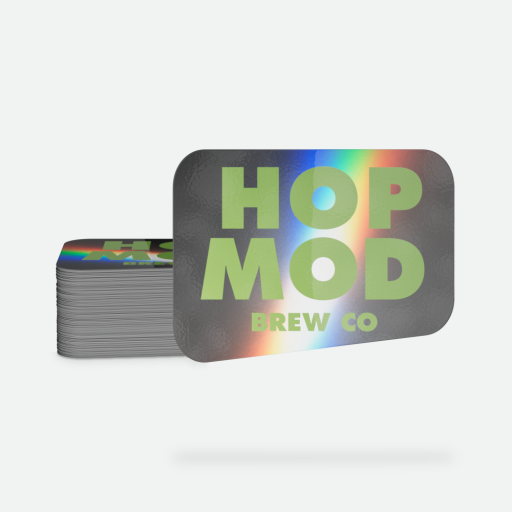Materials & Specs
- Material: Clear BOPP (Biaxially Oriented Polypropylene)
- Lamination Options: Glossy or Matte laminate (same price)
- Durability: Water, oil, UV, and scratch resistant against everyday scuffs and abrasion
- Outdoor Durability: 12–18 months depending on exposure
- Adhesive: Permanent adhesive; withstands –65°F to 200°F after application
- Backing: No split backing (tab or carrier sheet optional upon request)
Sizes & Minimums
- Size range: 1" × 1" min · 11" × 14" max
- Minimum order: 50 stickers per design
Production & Turnaround
- Standard turnaround: 2–5 business days after proof approval for most materials
- Rush Printing: Need it fast? Upgrade to Rush Printing and we will print your order within 1 business day after proof approval. Learn more about Rush Printing
- Shipping speed: Selected separately at checkout
Clear Die Cut Stickers are individual, custom-shaped stickers that let your design stand out while the background shows through.
Ideal For
- Branding and logo stickers with a clean, modern look
- Marketing giveaways and event handouts
- Retail and creator merchandise
- Order inserts and packaging extras
- Laptops, water bottles, and everyday gear
- Short runs or bulk sticker orders
When to Choose Clear Die Cut Stickers
- When you want a transparent background that lets the surface show through
- Best for custom shapes where the design appears to float without a solid background
- Ideal for logos, illustrations, and standalone designs with a clean, modern look
- Great for window and glass applications, including storefronts, event signage, and temporary promotions (front-facing adhesive available)
Most print issues come from artwork setup. Getting these details right helps ensure clean cuts, accurate color, and smooth production.
Need help or not sure your file is ready? Check out our Artwork Setup Guidelines.
Clear Sticker artwork notes
- Clear Stickers print white ink by default.
- Use the Special Instructions box to note any areas that should remain transparent.
- Need step-by-step help? Check out How to Setup Clear Stickers in the help center.
Artwork essentials
- Resolution: 300 DPI at final size (vector files preferred)
- Color mode: CMYK (convert Pantone colors to CMYK)
- Preferred files: Vector PDF or AI
- Accepted formats: PDF, AI, PSD, JPG, PNG, TIFF, EPS
Design safety tips
- Keep text and important elements at least 1/16" inside the cutline
- Add 1/8" bleed for edge-to-edge color
- Outline fonts and embed images
Proofing Process
- Every file is reviewed by our in-house Art Team before printing to help ensure it’s production-ready.
- You’ll receive a free digital proof to review and approve before printing begins. See what’s included in your proof.
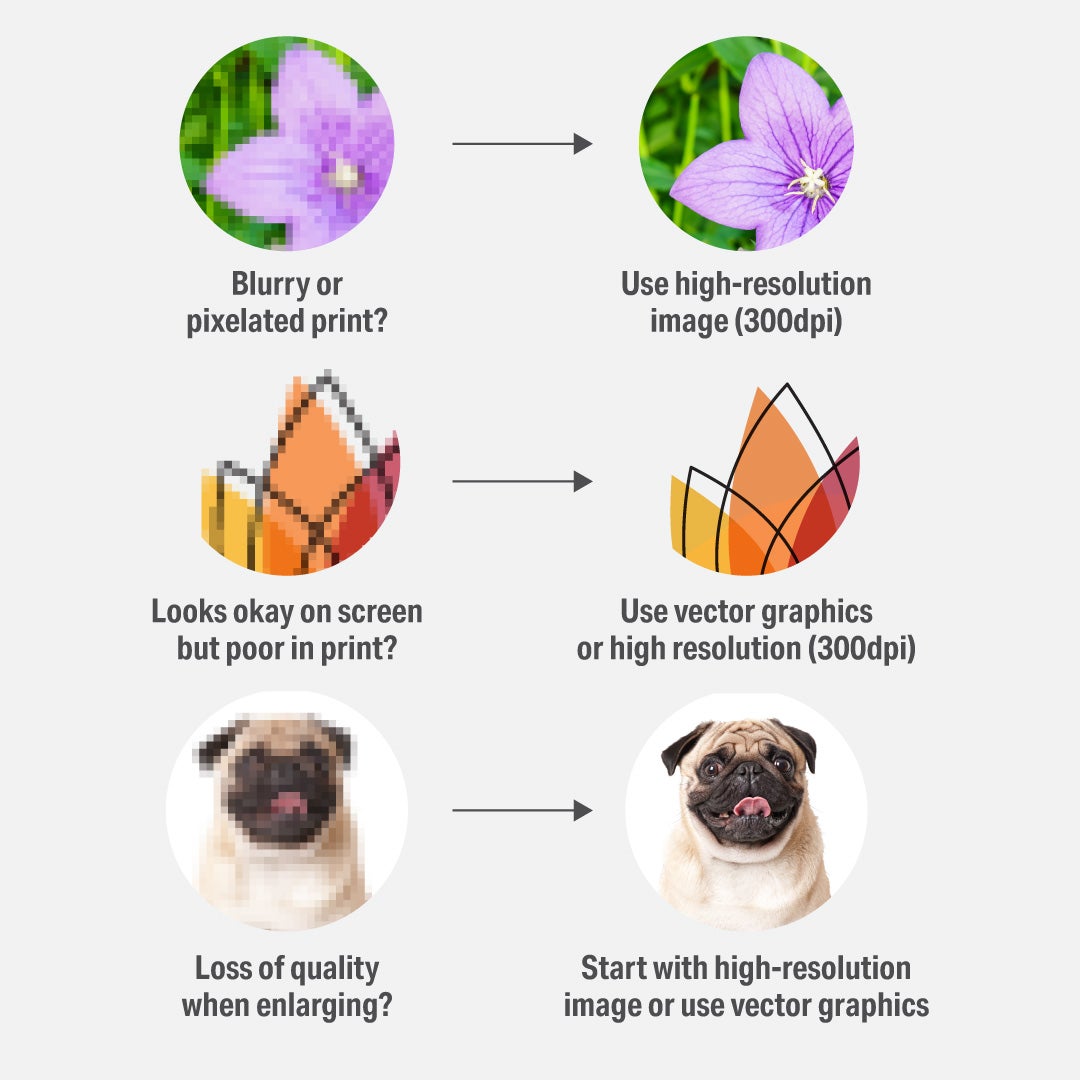
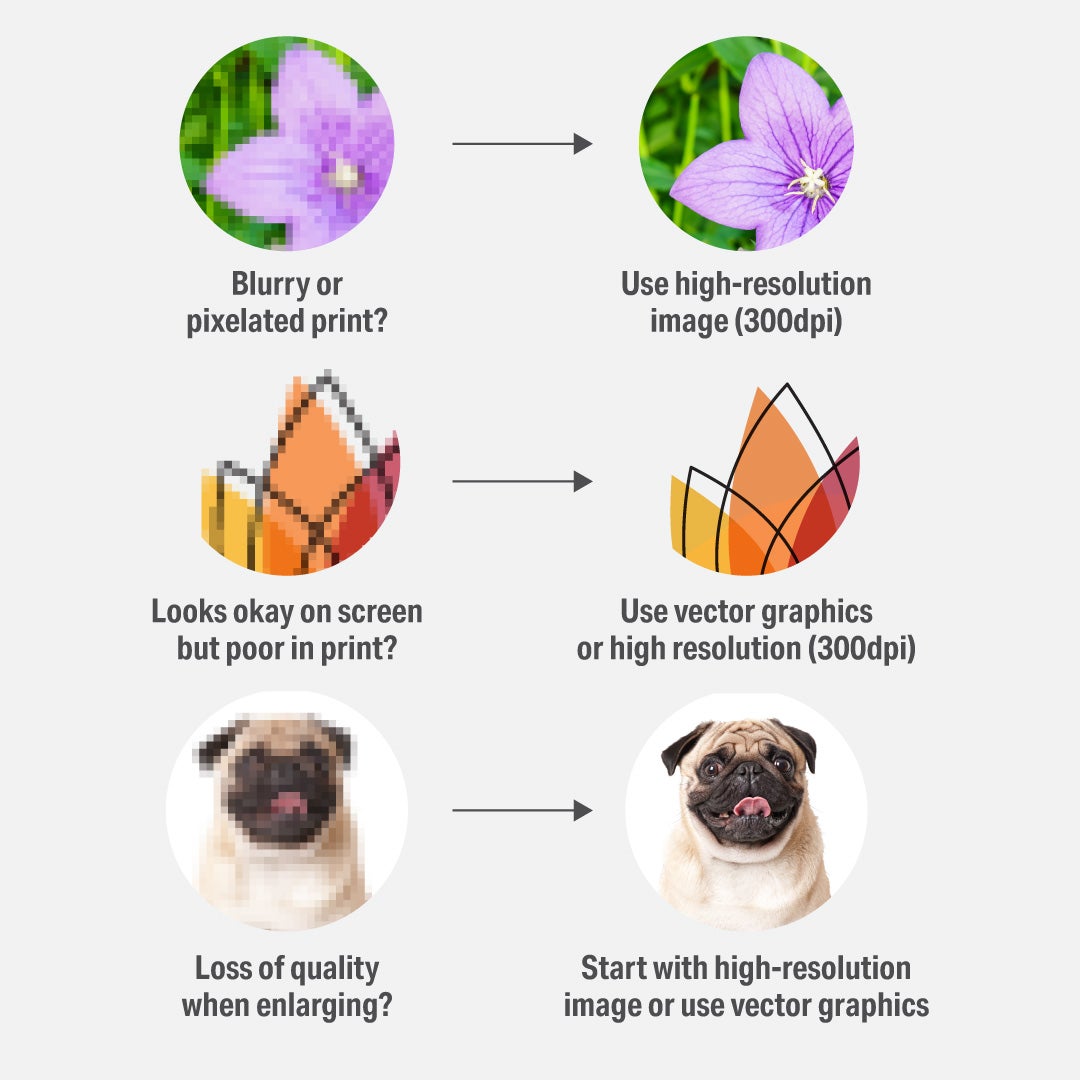
Frequently Asked Questions
- 1 inch (about the size of a quarter): Small items or subtle branding
- 2 inch (about the size of an Oreo): Laptops, water bottles
- 2 × 3.5 inch (business card size): Events, promos, handouts
What are Clear Stickers?
Clear Stickers are printed on transparent material, allowing the surface underneath to show through for a clean, modern look. They’re a popular choice for branding, promotions, and window or glass applications where you want your design to stand out without a solid background.
Want more details? Learn more about Clear Stickers in our Help Center.
What’s the difference between matte and glossy Clear Stickers?
Glossy Clear Stickers have a shiny finish that makes colors look brighter and more vibrant. Matte Clear Stickers have a soft, glare-free finish with a subtle frosted look for a more muted, premium feel. Both laminates are durable and water resistant. The choice comes down to the look you want.
Want to learn more? See our What Are Clear Stickers? article for details on materials, finishes, and use cases.
Do Clear Stickers have a split backing?
Clear Stickers do not have a split (crack-and-peel) backing by default. Because the material is transparent, the backing remains solid to maintain clean edges.
If you need easier peeling, tabs or carrier sheets available upon request in the Special Instructions box.
Want to learn more? See Why Do My Stickers Not Have a Split Backing?
What size should my sticker be?
StickerGiant offers custom sticker sizes from 1" × 1" up to 11" × 14", so the best size depends on where you’ll use it.
If you’re unsure, cut a piece of paper to size and place it where the sticker will go. You’ll always receive a proof before printing.
Need help deciding, check out our "What Size Should My Sticker or Label Be" guide.
Are Clear Stickers water resistant?
Yes. Clear Stickers are water resistant and also resist UV, oil, and scratches. They perform well in rain, snow, and brief water exposure, but are not designed for long-term submersion.
Need more detail? Read our full explanation of water-resistant vs waterproof stickers.
Are Clear Stickers dishwasher safe?
Clear Stickers are water resistant and durable, but not dishwasher safe. Repeated dishwasher cycles can affect the laminate over time. For best results, we recommend hand washing.
Can I get my stickers fast?
Yes. Orders print in 2–5 business days after proof approval. If you need your stickers sooner, Rush Printing is available on most products to speed up production.
Rush Printing affects production time only. Shipping speed is selected separately at checkout, and availability depends on production capacity.
What does “Next Day Air” shipping mean?
Next Day Air speeds up shipping time only, not production time. Your order must finish printing before it ships. Once shipped, Next Day Air delivers your package the next business day.
How do I check my order status?
Visit our Order Status page and enter your order or item number to see updates from proofing through shipping. We’ll reach out if any action is needed from you.